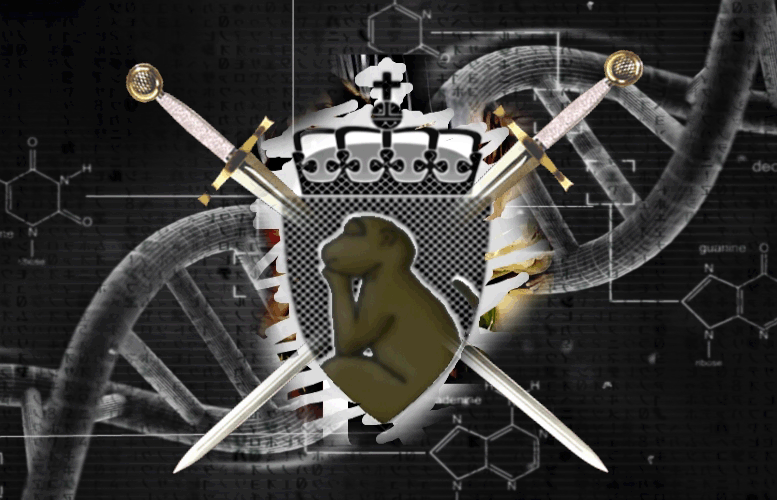
 A key concept for new investors to grasp is the importance of choosing a basket of stocks and watching them like a hawk every single trading day. Eventually you’ll get a feel for these stocks and maybe even start to be able to predict their movements. At the very least you’ll have a useful way to monitor your portfolio and keep an eye on things.
A key concept for new investors to grasp is the importance of choosing a basket of stocks and watching them like a hawk every single trading day. Eventually you’ll get a feel for these stocks and maybe even start to be able to predict their movements. At the very least you’ll have a useful way to monitor your portfolio and keep an eye on things.
So obviously every trader needs to know how to monitor his or her stocks, and in most cases you are already doing so with software or a website provided by your broker. This is great, but sometimes you’ll want to massage the data a bit, set some alerts, or dig deeper into the fundamentals.
In this article we’ll go over a couple of methods to monitor stocks and work with market data. As usual we prefer free versus paid in almost every circumstance, so all of these methods are free or cheap, and relatively easy to setup.
Google Finance Watch List

I’ve been a huge fan of Google Finance since it was launched but I must say one of its most useful features is the portfolio manager. In the case of my wife who has little interest in stocks but is still invested in them, it’s the only tool she uses to track her entire portfolio.
You can enter in your stocks in bulk with transaction data for buys/sells including fees and some notes. I divide portfolios into verticals and sectors like: Currently Holding, Technology, Oil, Banks, Gold Stocks, etc. Stocks and indexes update in real-time during trading sessions for NYSE/NASDAQ listed equities and are delayed 15 mins for everything else.
Google Spreadsheets Watch List
Google Docs is a set of free office tools from Google. This is a another nice method because not only is it completely free but it also allows you to use the same market data as Google Finance. Another thing I like is this list can be exported or viewed online from any computer.
Go to http://docs.google.com and open a new spreadsheet.
Build a watch list something like this:

Now to get the data to show up from Google Finance simply highlight a cell and enter in the following formula:
=GoogleFinance(”AAPL”; “price”);
You can get more than just price of course. Here is the full list of attributes you can use with the GoogleFinance function:
[table id=5 /]
Once you get the hang of it you can expand your watch list to include some really useful data and perform calculations or setup alerts. Here I am grabbing the PEG ratio of the stocks in my watch list. For those who forgot PEG or Price/Earnings To Growth aka the PEG Ratio is simply: the P/E ratio / annual EPS growth.

Excel Stock Watch List
Microsoft Excel has long been a favorite of investors to keep track of trades, build watch lists, and of course calculate capital gains. The latest versions have tools built in to insert stock or currency quotes from MSN Money. It’s alright but it’s a bit intrusive IMO and not all that useful (see below).

Excel also allows for the use of add-ins that other programmers have written to enhance boring spreadsheets for stock tracking and analysis. The best one is developed by Randy Harmelink and maintained in the SMF Add-in Yahoo Group. It’s pretty awesome!
 To enable the plugin in Excel go Tools > Add-Ins and choose the add-in files. One caveat is that it will not work on Mac which was a bit of a bummer.
To enable the plugin in Excel go Tools > Add-Ins and choose the add-in files. One caveat is that it will not work on Mac which was a bit of a bummer.
The SMF addon pulls in fundamental market data from Yahoo Finance but it also has the ability to pull various other information from sources like Morningstar, Bloomberg, and Business Week, among others. You can create some seriously amazing spreadsheets with this tool, and the community around the addon has contributed some great material this year. You can find examples for almost any type of market calculation you can imagine in their uploads and attachment areas. Here’s an example working with options below.

So that should get you started on building powerful custom watch lists for stocks you follow. There really is a ton of great tools coming out over the last few years for watching stocks – sound off in the comments to share your own methods.
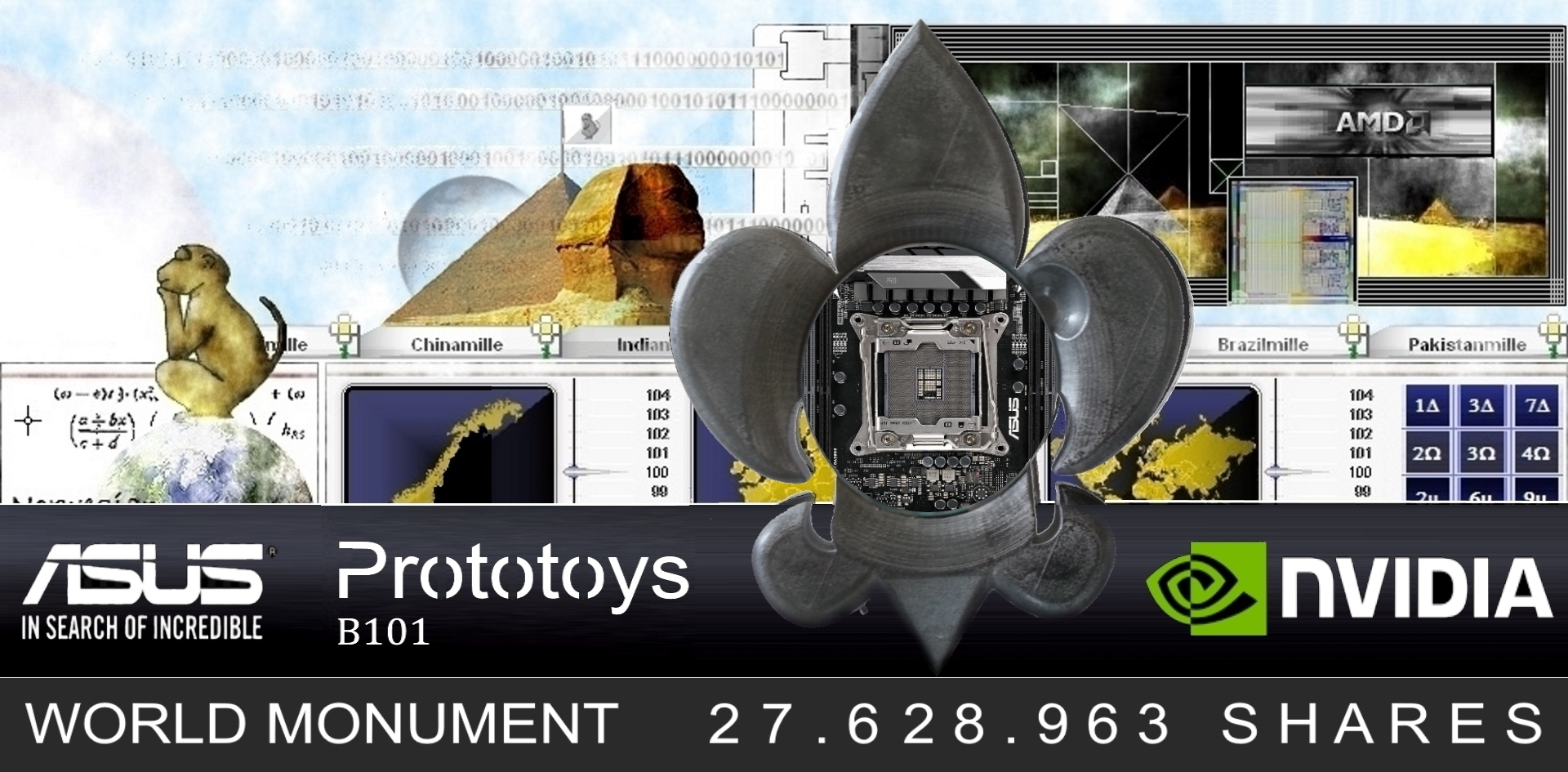

Be the first to comment