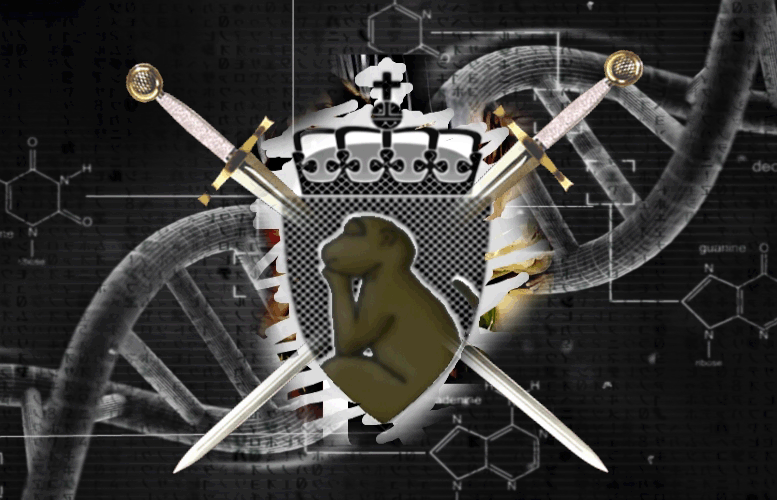
 When it comes to stock scanners and monitoring tools I’m a bit of a prude. If it doesn’t do a specific set of tasks, and do them really damn well, I’m usually going to go with something that does. It’s this idea that brings me to EquityFeed, a slick stock scanner, filtering and monitoring tool with many features I can’t be without.
When it comes to stock scanners and monitoring tools I’m a bit of a prude. If it doesn’t do a specific set of tasks, and do them really damn well, I’m usually going to go with something that does. It’s this idea that brings me to EquityFeed, a slick stock scanner, filtering and monitoring tool with many features I can’t be without.
A Quick EquityFeed Review
1. EquityFeed is built in Java, making it truly cross-platform and able to run on virtually any platform that can run the Java Runtime Library (PC, Mac, Linux). I tested it on Mac OS X Mavericks and it worked great.
2. The stock scanner is the best part of this app. You can filter for some really useful things like: tick action up/down, rebound/pullback action, price momentum, spread, liquidity momentum, open action, and so many more. Pretty much every option I have seen in a scanner here so I update these throughout the day hunting for opportunities. The scanner works just as well for those day trading blue chips as it does for traders into penny stocks.
3. Audible alerts! Absolutely love these and with a wireless headset I can be alerted even when I run to grab a coffee. You can be alerted when there is a press release, promotion, earnings release, or a particular price action, etc. and you can be alerted via audio, email, or popup. Incredibly effective.
4. The Market View screen is where I spend most of my time. You can of course build your own lists of stock but this screen allows you to drill down on all stocks, ETFs, indexes, for the entire markets you’ve selected. For instance by clicking the % Chg on this screen will show you top market gainers and losers on the day.
5. The Filter Builder allows you to filter stocks based on technical indicators like MACD, Bollingers, moving averages, volume, trades, price action, and many others. Want to find all stocks coming off their simple moving average? You can set a filter here or also on the Market View screen.
6. A good candlestick view with both last trades shown, and Level 2 is something I cannot be without. You’re going to need that for making quick decisions on entry/exit and I’ve become quite comfy with the panels provided by EquitFeed. You can basically fill your screen(s) with these by double clicking any ticker in EquitFeed. The charts are not at the level of something like ThinkorSwim or Trade Station but it’s close.
7. I got hooked on EquityFeed by using the free trial so I would encourage you to do the same. It is an uncrippled 100% working copy for 14 days, and does not require a credit card to sign up and test drive. The account took me under 2 mins to setup. Good luck!
Markets supported: NYSE, NASDAQ, AMEX, OTCBB, and Pinksheets.
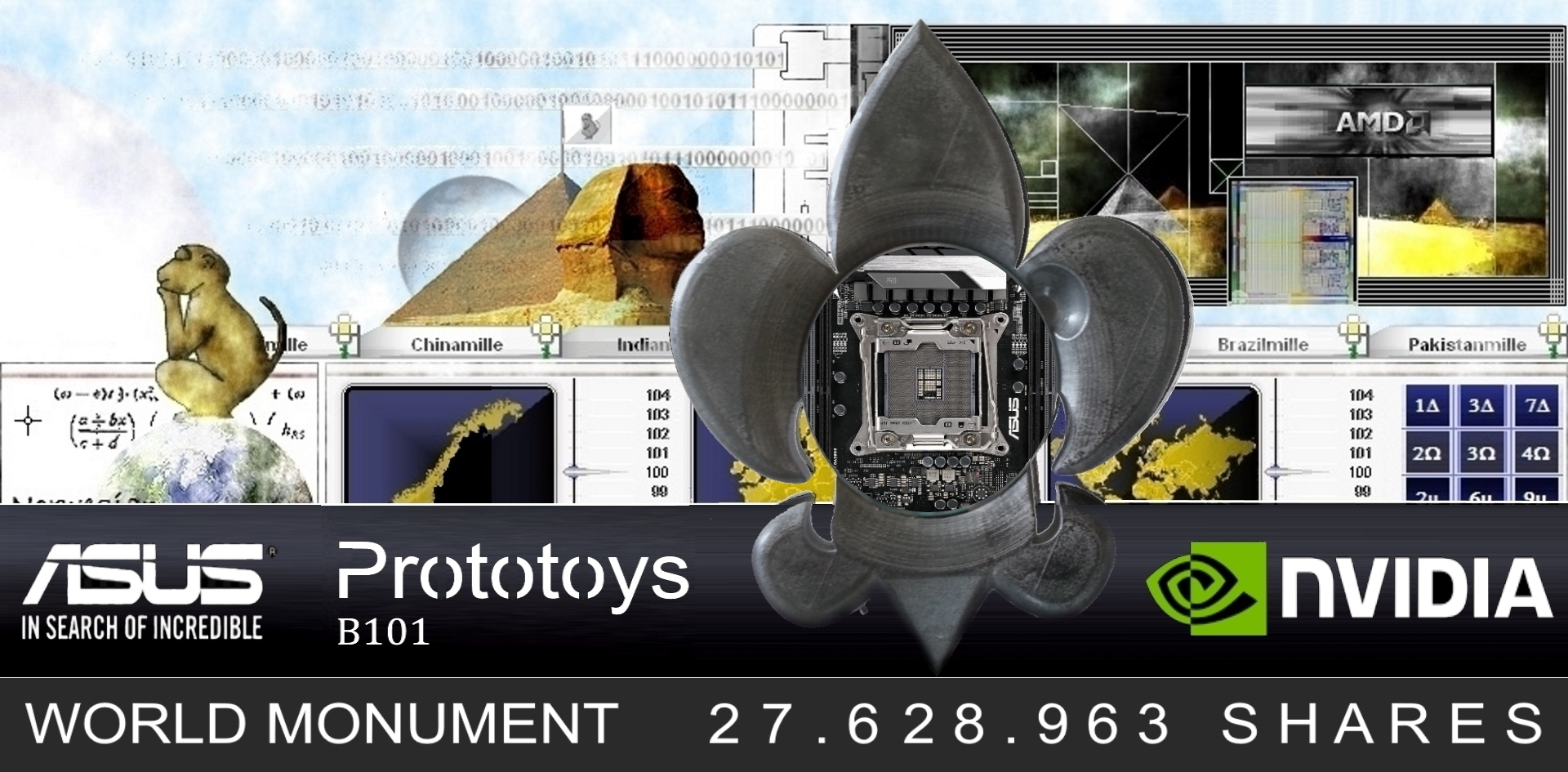



Be the first to comment